I am working on a document storage application which hosts a ton of office files (WORD, EXCEL, PPT) on cloud, now I want to render these files and open/show on the browser.
but I have a very vague picture of how and where all these below things fits and communicate
(WOPI HOST)
Browser
|
(WOPI SERVER)
Office Web Apps Server
|
(Third Party Application)
My Document Storage App
Before I had an impression that (document storage application) will serve as Office Web Apps Server but after reading few blogs I got more confused.
Most of the blogs and contents talk about the WOPI host/client but they don't really clarify WOPI server and implementation of integrating Third party applications with it.
Any input will be greatly appreciated.