I have two images, one on another. like this:
But, when the screen resize, the "play image" is not centered (like this: 
This is my html:
<div class="flapImage" id="idHot">
<img src="images/hot.png" style="position:relative; top:0; left:0; max-width:390px;" width="100%" height="190px" />
<img src="images/watchVideoP.png" width="200px" style="position:absolute; top:120px; left:80px;" />
</div>
And this is my css:
.flapImage{
margin:0 auto;
text-align:center;
top:0;
left:0;
background-color:black;
}
You know another way to do it?
