I installed Linux Mint as Virtual Machine. When I do:
python --version
I get:
Python 2.7.6
I installed seperate python folder acording to this. and When I do:
python2.7 --version
I get:
Python 2.7.11
Now, I want to work only on Python 2.7.11
I installed pip
and installed a package using pip with pip install paypalrestsdk
It was successfull:
However when I run the script using this package I get:
i suspect that pip and the install were done on the python 2.7.6 rather than the python 2.7.11
What can I do?