I am using this outlined textBlock that with the solution proposed by Javier G. works like a charm. I put it in a library so now it's HelperLib:OutlinedTextBlock.
Now I would like to put it in a TextBox.
So what I tried is:
- Put the OutlinedTextBox as a child of a TextBlock but that didn't work since it's not accepting it as a child.
- Use a RichTextBox and the put it inside a FlowDocument but something went wrong since a got a Runtime error
- Use a template but again Runtime error.
If the fact of putting the outlinedTextBox makes it too peculiar I think that this can be rethought as putting anyother control inside a textbox.
I think the solution is close but somehow it still escapes me... --EDIT-- There is an additiona problem which I have never encountered: I have named my control otbQuery but it doesn't show up in the code!!! Why???
<TextBox Name="tbxQuery" VerticalAlignment="Center" Grid.Column="3" Width="200" Background="Transparent" CaretBrush="White" HorizontalAlignment="Center" Foreground="White" TextChanged="TextBox_TextChanged" BorderBrush="Gainsboro" BorderThickness="3">
<TextBox.Template>
<ControlTemplate>
<Border BorderBrush="Gainsboro" BorderThickness="3">
<Grid>
-----> <HelperLib:OutlinedTextBlock Name="otbQuery" Margin="1" Fill ="White" Stroke="Red" Text="{Binding Path=Content, ElementName=cp, Mode=OneWay}" VerticalAlignment="Center"/>
<ContentPresenter x:Name="cp" Content="{Binding Text, RelativeSource={RelativeSource TemplatedParent}}" TextBlock.Foreground="Transparent"/>
</Grid>
</Border>
</ControlTemplate>
</TextBox.Template>
</TextBox>
you can see the error here and no valid quick fix is proposed