Where’s my auth cookie gone?
When redirecting from my SSO to a client application, the .ASPXAUTH cookie is lost but only if the two sites are not on the same server.
In Fiddler, I can see the cookie being set by the SSO to the Response, in the correct cookie path for the client app. Upon redirecting however, I see that the request does not bear the cookie.
Response after logging into SSO:
Request back to client application:
Relevant sections of the Login apps web.config:
<machineKey compatibilityMode="Framework20SP2"
decryption="AES"
decryptionKey="<a valid RSA key>"
validation="SHA1"
validationKey="<a valid HMACSHA256 hash>"
/>
<!-- "SHA1" actually implements HMACSHA256, but for one reason or another, we can't specify it explicitly. -->
<authentication mode="Forms">
<forms loginUrl="Index"
cookieless="UseCookies"
requireSSL="false"
name=".ASPXAUTH"
path="/path/to/SSO-Virtual-Directory/"
slidingExpiration="true"
timeout="20"
enableCrossAppRedirects="true"
protection="All"
ticketCompatibilityMode="Framework20"
/>
<!-- set cookie path relative to virtual path of the application in IIS. See Application -> Advanced Settings to see the virtual path.
Cookie Paths, Domains, and Names are all CASE SENSITIVE!!!!!
Be sure to check the virtual path, as it doesn't update when you rename path tokens to change case. you will have to recreate the application to update the virtualpath-->
</authentication>
<!--SSOConfig Providers-->
<membership defaultProvider="SqlMembershipProvider" >
<providers>
<clear />
<add name="ADMembershipProvider"
connectionStringName="ADConnectionString"
attributeMapUsername="sAMAccountName"
enableSearchMethods="false"
connectionUsername="<a valid domain username"
connectionPassword="<a valid password>"
type="System.Web.Security.ActiveDirectoryMembershipProvider"
/>
<!-- do not set applicationName= .-->
<add name="SqlMembershipProvider"
connectionStringName="SqlConnectionString"
applicationName="SSO"
enablePasswordRetrieval="false"
enablePasswordReset="true"
requiresQuestionAndAnswer="true"
requiresUniqueEmail="true"
passwordFormat="Hashed"
minRequiredNonalphanumericCharacters="0"
type="System.Web.Security.SqlMembershipProvider"
/>
<!-- for some messed up reason applicationName is required.-->
</providers>
</membership>
<roleManager defaultProvider="SqlRoleProvider"
enabled="true"
cacheRolesInCookie="true"
cookieName=".ASPROLES"
cookieTimeout="30"
cookiePath="/path/to/Virtual-Directory/"
cookieRequireSSL="false"
cookieSlidingExpiration="true"
cookieProtection="All"
>
<!--set cookie path relative to virtual path of the application in IIS. See Application -> Advanced Settings to see the virtual path. eg: /secure/sso/CentralLogin/ on Exodus.
Cookie Paths, Domains, and Names are all CASE SENSITIVE!!!!!
Be sure to check the virtual path, as it doesn't update when you rename path tokens to change case. you will have to recreate the application to update the virtualpath-->
<providers>
<clear />
<add name="SqlRoleProvider"
type="System.Web.Security.SqlRoleProvider"
connectionStringName="SqlConnectionString"
applicationName="SSO"
/>
<!-- set ApplicationName-->
</providers>
</roleManager>
Client Web.config:
<machineKey compatibilityMode="Framework20SP2"
decryptionKey="<The same RSA key>"
validation="SHA1"
validationKey="<The same HMACSHA256 hash>"
/>
<authentication mode="Forms" >
<forms loginUrl="~/login/Index"
name=".ASPXAUTH"
path="/Payment/"
requireSSL="false"
slidingExpiration="true"
timeout="20"
cookieless="UseCookies"
enableCrossAppRedirects="true"
protection="All"
ticketCompatibilityMode="Framework20"
/>
</authentication>
<membership defaultProvider="SqlMembershipProvider" >
<providers>
<clear />
<add name="ADMembershipProvider"
connectionStringName="ADConnectionString"
attributeMapUsername="sAMAccountName"
enableSearchMethods="true"
connectionUsername="<a valid domain username"
connectionPassword="<a valid password>"
type="System.Web.Security.ActiveDirectoryMembershipProvider"
/>
<add name="SqlMembershipProvider"
connectionStringName="SqlSSOConnection"
applicationName="SSO"
enablePasswordRetrieval="false"
enablePasswordReset="true"
requiresQuestionAndAnswer="true"
requiresUniqueEmail="true"
passwordFormat="Hashed"
minRequiredNonalphanumericCharacters="0"
type="System.Web.Security.SqlMembershipProvider"
/>
</providers>
</membership>
<roleManager defaultProvider="SqlRoleProvider"
enabled="true"
cacheRolesInCookie="true"
cookieName=".ASPROLES"
cookieTimeout="30"
cookiePath="/Payment/"
cookieRequireSSL="false"
cookieSlidingExpiration="true"
cookieProtection="All"
>
<providers>
<clear />
<add name="SqlRoleProvider"
type="System.Web.Security.SqlRoleProvider"
connectionStringName="SqlSSOConnection"
applicationName="SSO"
/>
</providers>
</roleManager>
Both sites are MVC5 on .Net 4.5.2.
Does anyone have any ideas as to whats going wrong, and what I can do about it?