When designing a form, keep in mind that the screen DPI, user font settings (zoom, etc), and other factors can cause a form to change size. It's a good idea to make your forms handle such changes gracefully.
To keep things visible, use layout controls. In the Toolbox, they are under "Containers". Based on your screenshot, I would assume a TableLayoutPanel would work best. You might want to use a SplitContainer that has its Orientation set to Vertical and IsSplitterFixed set to True. You may need to nest some things depending on how exactly you want it laid out.
Once you have done that, you can use the Anchor and Dock properties of the controls to position and size them within the containers.
When all of this is put together, you can resize a form, and the controls will stay in place, move around, change size, and/or do anything else that they and their containers are set to do. No additional coding to control size would be needed.