My android app is using BaseGameUtils and every time I start Android Studio I get the following error:
Error:Execution failed for task ':BaseGameUtils:processDebugAndroidTestManifest'. java.lang.RuntimeException: Manifest merger failed : uses-sdk:minSdkVersion 1 cannot be smaller than version 7 declared in library [com.android.support:appcompat-v7:20.0.0] F:\Programowo\androidapps\FixMath\BaseGameUtils\build\intermediates\exploded-aar\com.android.support\appcompat-v7\20.0.0\AndroidManifest.xml Suggestion: use tools:overrideLibrary="android.support.v7.appcompat" to force usage
I'm getting this error only once on startup Android Studio.
That's how look my project structure app project structure