I found a function at this LINK called fnFormatDate and since you didn't state which version of SQL Server your were using this solution should work for all versions of SQL from 2005 and newer. BTW I will be adding to my ETL Functions Library. Here is my solution:
IF OBJECT_ID(N'dbo.fnFormatDate', 'FN') IS NOT NULL
DROP FUNCTION dbo.fnFormatDate
GO
CREATE FUNCTION dbo.fnFormatDate (@Datetime DATETIME, @FormatMask VARCHAR(32))
RETURNS VARCHAR(32)
AS
BEGIN
DECLARE @StringDate VARCHAR(32)
SET @StringDate = @FormatMask
IF (CHARINDEX ('YYYY',@StringDate) > 0)
SET @StringDate = REPLACE(@StringDate, 'YYYY',
DATENAME(YY, @Datetime))
IF (CHARINDEX ('YY',@StringDate) > 0)
SET @StringDate = REPLACE(@StringDate, 'YY',
RIGHT(DATENAME(YY, @Datetime),2))
IF (CHARINDEX ('Month',@StringDate) > 0)
SET @StringDate = REPLACE(@StringDate, 'Month',
DATENAME(MM, @Datetime))
IF (CHARINDEX ('MON',@StringDate COLLATE SQL_Latin1_General_CP1_CS_AS)>0)
SET @StringDate = REPLACE(@StringDate, 'MON',
LEFT(UPPER(DATENAME(MM, @Datetime)),3))
IF (CHARINDEX ('Mon',@StringDate) > 0)
SET @StringDate = REPLACE(@StringDate, 'Mon',
LEFT(DATENAME(MM, @Datetime),3))
IF (CHARINDEX ('MM',@StringDate) > 0)
SET @StringDate = REPLACE(@StringDate, 'MM',
RIGHT('0'+CONVERT(VARCHAR,DATEPART(MM, @Datetime)),2))
IF (CHARINDEX ('M',@StringDate) > 0)
SET @StringDate = REPLACE(@StringDate, 'M',
CONVERT(VARCHAR,DATEPART(MM, @Datetime)))
IF (CHARINDEX ('DD',@StringDate) > 0)
SET @StringDate = REPLACE(@StringDate, 'DD',
RIGHT('0'+DATENAME(DD, @Datetime),2))
IF (CHARINDEX ('D',@StringDate) > 0)
SET @StringDate = REPLACE(@StringDate, 'D',
DATENAME(DD, @Datetime))
RETURN @StringDate
END
GO
IF OBJECT_ID(N'Tempdb..#D', 'U') IS NOT NULL
DROP TABLE #D
CREATE TABLE #D(DateAsString varchar (10))
GO
INSERT INTO #D (DateAsString)
VALUES
('20160601')
,('20160127')
,('20160129')
,('20160229')
,('20161231')
GO
SELECT
DateAsString
,NewDateAsString = dbo.fnFormatDate(dbo.fnFormatDate(DateAsString, 'YYYYMMDD'), 'YYYYDDMM')
FROM #D