So my app is running off a concatenated admin.bundle.js file. I'm using webpack to manage the modules, and then using gulp-webpack to import my webpack config, then run the sourcemap code:
gulp.task('webpack', function() {
return gulp.src('entry.js')
.pipe(webpack( require('./webpack.config.js') ))
.pipe(sourcemaps.init())
.pipe(sourcemaps.write('./'))
.pipe(gulp.dest('app/assets/js'));
});
My Webpack config
var webpack = require('webpack');
module.exports = {
entry: "./entry.js",
output: {
pathinfo: true,
path: __dirname,
filename: "admin.bundle.js"
},
module: {
loaders: [
{ test: /\.css$/, loader: "style!css" }
]
}
};
The problem is when I'm testing my app with ChromeDev tools, the break points in the individual app modules won't work. They only work when I look at the source for admin.bundle.js this isn't ideal as I need to search for a specific line in the code to goto :( instead of just having the break point happen inside of the module itself, which makes it easier and faster to debug.
Below the debugger is stopped on a function inside of the concatenated admin.bundle.js file
There is the tagsDirective.js module, this is where I expect the break point to happen :(
Anyone run into this problem before with Webpack and Gulp?