I do a simple swift project using XCode7.3. Everything is ok, UI & Unit test run properly too. However, when I wanna see coverage data, I can not run unit test anymore
ld: framework not found Pods_MapView
clang: error: linker command failed with exit code 1 (use -v to see invocation)
Would you please give me a clue?
P/S: I hostes my project at https://github.com/rickyngk/map-view-demo