I'm new to zsh and also prezto. Now as in my bash shell I want to have the current path on the left and my current branch at the right as you can see in the picture so far so good.....
... Now the problem is the right part of the prompt is in the second line and not in the one the path is in!
# Define prompts.
PROMPT="
[ ${_prompt_steeef_colors[3]}%n%f@${_prompt_steeef_colors[2]}%m%f ] ${_prompt_steeef_colors[5]}%~%f
"'$python_info[virtualenv]'"$ "
RPROMPT='${vcs_info_msg_0_}'
(Complete source code: here)
How can I achieve both path and branch at the same line in my custom prezto prompt?