In the Google reference documentation I found a short function to convert RFC3339 date string to a valid Date object. The code is very simple and goes like this :
function parseDate(string) {
var parts = string.split('T');
parts[0] = parts[0].replace(/-/g, '/');
return new Date(parts.join(' '));
}
The problem is that it does not work.(I'm surprised they publish a code that doesn't work... am I missing something ?)
I also had an issue while using JSON to stringify and parse dates because the JSON method returns a UTC value (a Z at the end) and because of that I lose the Time zone information. Google's code does not handle that issue either (even if it worked).
Below is a demo code I used to test it and a solution I wrote to get what I want. Not sure it's very efficient nor well written but at least I get the result I want (I'm executing this code in a script set to GMT+2, Belgium summer time). I'm open to any suggestion to improve this code.(and that would be the subject of this question)
I added a lot of logs and comments in the code to make it as clear as possible :
function testJSONDate() {
Logger.log('starting value : "2016/3/31 12:00:00"');
var jsDate = JSON.stringify(new Date("2016/3/31 12:00:00"));// time is 12:00 I'm in GMT+2
Logger.log('JSON.stringify value : '+jsDate);
Logger.log('JSON parse jsDate : '+JSON.parse(jsDate)); // time is 10:00, UTC
var jsDateWithoutQuotes = jsDate.replace(/"/,'');
var date = parseDate(jsDateWithoutQuotes);
Logger.log('parsed RFC3339 date using Google\'s code : '+date); // does not return a valid date
var otherFunction = parseDate2(jsDateWithoutQuotes);
Logger.log('parsed RFC3339 date using other code : '+otherFunction); // does return a valid date in my TZ
}
function parseDate(string) {
var parts = string.split('T');
parts[0] = parts[0].replace(/-/g, '/');
return new Date(parts.join(' '));
}
function parseDate2(string) {
var refStr = new Date().toString();
var fus = Number(refStr.substr(refStr.indexOf('GMT')+4,2));
Logger.log('TZ offset = '+fus);
var parts = string.split('T');
parts[0] = parts[0].replace(/-/g, '/');
var t = parts[1].split(':');
return new Date(new Date(parts[0]).setHours(+t[0]+fus,+t[1],0));
}
EDIT following first answer
After a small change in the code I managed to get Google's snippet to work but the problem of time zone being lost still remains because of the way JSON converts JS date objects.
new code and logger result below:
function testJSONDate() {
Logger.log('starting value : 2016/3/31 12:00:00');
var jsDate = JSON.stringify(new Date("2016/3/31 12:00:00"));// time is 12:00 I'm in GMT+2
Logger.log('JSON.stringify value : '+jsDate);
Logger.log('JSON parse jsDate : '+JSON.parse(jsDate)); // time is 10:00, UTC
var jsDateWithoutQuotesAndMillisecAndZ = jsDate.replace(/"/g,'').split('.')[0];
Logger.log('jsDateWithoutQuotesAndMillisecAndZ = '+jsDateWithoutQuotesAndMillisecAndZ);
var date = parseDate(jsDateWithoutQuotesAndMillisecAndZ);
Logger.log('parsed RFC3339 date using Google\'s code : '+date); // does not return a valid date
var otherFunction = parseDate2(jsDateWithoutQuotesAndMillisecAndZ);
Logger.log('parsed RFC3339 date using other code : '+otherFunction); // does return a valid date in the right tz
}