I am quite new to Python and PyCharm. I am using PyCharm for coding now.
In MATLAB whenever I load an image or data I can easily see my image data (i.e. the values of the pixel intensities) or whenever I load a file I can just see the detail of the file in my workspace.
Can any one tell me if there is anyway to do such a thing in PyCharm?
To explain more: When I run something in MATLAB I will have a work space that shows all my variables etc.
Now assume this is my Python code:
from PIL import Image
from logistic_sgd import load_data
Img = Image.open("fruits.jpg")
Is there anyway that I see the value for my Img and load_data?