1 - I have tried update cocoapods and re-install pod for my project many times. But Manifest.lock still looks like having a problem. My app works well. Can It be affect something later? How Can I solve it?
2 - In addition Pods_Projectname.framework has red title in Xcode navigator. I continue developing my app but these things worried me, I don't know what happened. I couldn't find solution.
Still continue problem, In addition looks below problems:
Build Phases - Embed Pods Frameworks:
"${SRCROOT}/Pods/Target Support Files/Pods-ProjectName/Pods-ProjectName-frameworks.sh"
Build Phases - Copy Pods Resources:
"${SRCROOT}/Pods/Target Support Files/Pods-ProjectName/Pods-ProjectName-resources.sh"