I'm working on a form, and I'm using stars and thumbs instead of the standard radio buttons, to spice up my form. I gave the input[type=radio] a display:none; and then rigged up some jQuery to check the previous radio button for whatever star/thumb gets clicked on. I made sure this worked by turning off the display: none; and watched the proper button get highlighted when I click on a star/thumb. Everything on the form is all filled out and my form validation jQuery works, but when I'm checking the form values with some PHP (to print the $_POST values), I realize that the radio buttons for my star/thumb fields aren't returning the proper values.
For the star field, there are 5 stars, representing values of 1 - 5. Naturally. However, regardless of what star is clicked, the form returns a value of 5. Well, all fields except for the last star field for some reason, which WILL return the proper value. This doesn't make sense to me, as these fields were copy/pasted while coding. The code should be/is exact. I've run the test 5 times, clicking all the same stars each time. Each time every star except the last one returns a value of 5, and my thumbs return a value of no, even if the "yes" thumb is clicked.
Here is my jsFiddle
Here is what the screen looks like, with some stars checked, and the thumb checked.
Here is another image with the radio buttons showing to prove the right button is being checked.
And the PHP print_r for the $_POST array and results
What the heck is going on?
HTML
<div class="r-form">
<div>
<div class="thumbs">
<label name="thumbs">Would you recommend this host?</label>
<input type="radio" id="thumbs" name="thumbs" value="yes">
<img class="thumb_r" src="/imgs/thumbs-up-green.png">
<input type="radio" id="thumbs" name="thumbs" value="no">
<img class="thumb_r" src="/imgs/thumbs-down-red.png">
</div>
<div class="star-chart">
<table>
<tr id="features">
<td><lable name="features">Features</lable></td>
<td class="star-row"><input type="radio" id="features" name="features" value="1">
<img class="star star-1" src="/imgs/star-grey-empty.png">
<input type="radio" id="features" name="features" value="2">
<img class="star star-2" src="/imgs/star-grey-empty.png">
<input type="radio" id="features" name="features" value="3">
<img class="star star-3" src="/imgs/star-grey-empty.png">
<input type="radio" id="features" name="features" value="4">
<img class="star star-4" src="/imgs/star-grey-empty.png">
<input type="radio" id="features" name="features" value="5">
<img class="star star-5" src="/imgs/star-grey-empty.png">
</td>
</tr>
<tr id="security">
<td><lable name="security">Security</lable></td>
<td class="star-row">
<input type="radio" id="security" name="security" value="1">
<img class="star star-1" src="/imgs/star-grey-empty.png">
<input type="radio" id="security" name="security" value="2">
<img class="star star-2" src="/imgs/star-grey-empty.png">
<input type="radio" id="security" name="security" value="3">
<img class="star star-3" src="/imgs/star-grey-empty.png">
<input type="radio" id="security" name="security" value="4">
<img class="star star-4" src="/imgs/star-grey-empty.png">
<input type="radio" id="security" name="security" value="5">
<img class="star star-5" src="/imgs/star-grey-empty.png">
</td>
</tr>
<tr id="support">
<td><lable name="support">Service</lable></td>
<td class="star-row">
<input type="radio" id="support" name="support" value="1">
<img class="star star-1" src="/imgs/star-grey-empty.png">
<input type="radio" id="support" name="support" value="2">
<img class="star star-2" src="/imgs/star-grey-empty.png">
<input type="radio" id="support" name="support" value="3">
<img class="star star-3" src="/imgs/star-grey-empty.png">
<input type="radio" id="support" name="support" value="4">
<img class="star star-4" src="/imgs/star-grey-empty.png">
<input type="radio" id="support" name="support" value="5">
<img class="star star-5" src="/imgs/star-grey-empty.png">
</td>
</tr>
<tr id="reliability">
<td><lable name="reliability">Reliability</lable></td>
<td class="star-row">
<input type="radio" id="reliability" name="reliability" value="1">
<img class="star star-1" src="/imgs/star-grey-empty.png">
<input type="radio" id="reliability" name="reliability" value="2">
<img class="star star-2" src="/imgs/star-grey-empty.png">
<input type="radio" id="reliability" name="reliability" value="3">
<img class="star star-3" src="/imgs/star-grey-empty.png">
<input type="radio" id="reliability" name="reliability" value="4">
<img class="star star-4" src="/imgs/star-grey-empty.png">
<input type="radio" id="reliability" name="reliability" value="5">
<img class="star star-5" src="/imgs/star-grey-empty.png">
</td>
</tr>
</table>
</div>
</div>
CSS (not sure if needed, but just in case)
.r-form {
width: 100%;
padding: 10px;
border: 1px solid grey;
}
.r-form table img {
display: inline-block;
}
.r-form lable,
.r-form input[type="text"],
.r-form .radio,
.r-form textarea {
color: #7b7b7b;
}
.r-form lable {
margin: 10px 15px 10px 0px;
}
.r-form input[type="text"]{
width: 250px;
margin: 20px;
padding: 7px;
border-radius: 7px;
border: 1px solid #bbb;
box-shadow:inset 2px 2px 2px #bbb;
font-style: italic;
}
.r-form input[type="radio"] {
margin: 0px 3px;
width: 20px;
height: 20px;
vertical-align: bottom;
position: relative;
top: 2px
}
.r-form .star-chart input[type="radio"] {
display: none;
width: 10px;
height: 10px;
}
.r-form textarea {
width: 80%;
font-size: 1em;
padding: 7px;
text-align: left;
margin: 10px 0px;
}
.r-form textarea[placeholder] {
color: #aaa;
}
.r-form table {
border: 1px solid grey;
color: #7b7b7b;
margin: 25px 0px 10px;
width: 45%
}
.r-form .thumbs {
border: 1px solid grey;
width: 45%;
display: inline-block;
float: right;
margin: 0px 5% 0px 0%;
}
.r-form .thumbs lable {
display: block;
}
.r-form .thumbs input[type="radio"] {
display: none;
margin: 0px;
padding: 0px;
}
.r-form .thumbs img {
width: 80px;
height: 80px;
opacity: .3;
margin: 10px 5%;
}
.r-form .thumbs img:hover {
opacity: 1;
}
.r-form .thumbs img.checked {
opacity: 1;
}
.r-form input[type="submit"] {
float: right;
padding: 5px;
font-size: 1em;
width: 190px;
}
PHP
$title = htmlspecialchars($_POST["title"]);
$type = htmlspecialchars($_POST["type"]);
$features = htmlspecialchars($_POST["features"]);
$security = htmlspecialchars($_POST["security"]);
$support = htmlspecialchars($_POST["support"]);
$reliability = htmlspecialchars($_POST["reliability"]);
$thumb = htmlspecialchars($_POST["thumbs"]);
$comment = htmlspecialchars($_POST["comment"]);
print_r ($_POST);
if ($_SERVER["REQUEST_METHOD"] == "POST") {
echo "<br><br>";
echo "The title of my review is <span class='php'>" . $title . "</span><br>";
echo "The type of host I am reviewing is <span class='php'>" . $type . " Hosting</span><br>";
echo "I give FEATURES a rating of <span class='php'>" . $features . "</span><br>";
echo "I give SECURITY a rating of <span class='php'>" . $security . "</span><br>";
echo "I give SUPPORT a rating of <span class='php'>" . $support . "</span><br>";
echo "I give RELIABILITY a rating of <span class='php'>" . $reliability. "</span><br>";
echo "Will I recommend this host? <span class='php'>" . $thumb . "</span><br>";
echo "I have the following comments:<br><span class='php'>" . $comment . "</span><br>";
}
EDIT TO ADD:
After several requests to include the jQuery, here it is.
jQuery
/*-- Variables -->*/
var $star = $("img.star");
var $star1 = $(".star-row").children("img.star-1");
var $star2 = $(".star-row").children("img.star-2");
var $star3 = $(".star-row").children("img.star-3");
var $star4 = $(".star-row").children("img.star-4");
var $star5 = $(".star-row").children("img.star-5");
var $thumb = $(".thumbs").children("img");
/*-- when visitor clicks on a star --*/
$star.click(function(){
/*alert("I've been clicked!");*/
$(this).parent().find(".clicked").removeClass(".clicked");
$(this).nextAll().attr("src", "/imgs/star-grey-empty.png");
$(this).prev("input[type=radio]").prop("checked", true);
if( $(this).is($star1) || $(this).is($star2) ) {
$(this).attr("src", "/imgs/star-red-full.png").addClass(".clicked");
$(this).prevAll().attr("src", "/imgs/star-red-full.png").addClass(".clicked");
} else if ( $(this).is($star3) || $(this).is($star4) || $(this).is($star5) ) {
$(this).attr("src", "/imgs/star-green-full.png").addClass(".clicked");
$(this).prevAll().attr("src", "/imgs/star-green-full.png").addClass(".clicked");
}
});
/*-- when a visitor clicks on a thumb --*/
$thumb.click(function(){
$(this).siblings("img").removeClass("checked");
$(this).addClass("checked");
$(this).prev("input[type=radio]").prop("checked", true);
});