I'm trying to learn and use echarts.
I learned how to create a static chart using echarts and now I need to add data and series to my chart, dynamically.
There's methods like addSeries and addData in API but when I try to use these methods, there is some strange situation!
Assume that I have some radio channels that they had some programs in a period of time. I don't know how many channels would be checked, so I have to get channel list from my database and then count programs per channel. I tried this:
$.ajax({
type: 'POST',
url: "my url",
data: event,
error: function (jqXHR, textStatus, errorThrown) {
alert('ERROR');
},
beforeSend: function (xhr) {
$(document).find('.loaderWrapper').find('.loader').html('<img src="<?= base_url() ?>global/templates/default/desktop/assets/images/globe64.gif" width="76"><br /><span class="farsi">wait</span>');
},
success: function (data, textStatus, jqXHR) {
//console.log(JSON.parse(data), $.parseJSON(data));
var chartData = eval( $.parseJSON(data) );
if(data === 'eventError')
{
$(document).find('.loaderWrapper').find('.loader').html('<span class="alert alert-danger farsi">choose event</span>');
return false;
}//if eventError
if(data === 'dbError')
{
$(document).find('.loaderWrapper').find('.loader').html('<span class="alert alert-danger farsi">error</span>');
return false;
}//if eventError
var channelsArray = [];
for( var i=0; i < objSize(chartData.allChannels); i++ )
{
channelsArray.push(chartData.allChannels[i].channel);
}
console.log(channelsArray);
require(
[
'echarts',
'echarts/chart/bar', // require the specific chart type
'echarts/chart/line', // require the specific chart type
],
function (ec) {
// Initialize after dom ready
var myChart = ec.init(document.getElementById('programPerChannel'));
option = {
title : {
text: 'test title',
x : 'right'
},
tooltip : {
trigger: 'axis'
},
legend: {
data: channelsArray
},
toolbox: {
show : true,
x : 'left',
feature : {
mark : {
show: true,
title: {
mark : 'marker',
markUndo : 'undo',
markClear : 'clear'
},
lineStyle : {
width : 3,
color : '#1e90ff',
type : 'dashed'
}
},
dataView : {show: false, readOnly: false},
magicType : {show: true, type: ['line', 'bar']},
restore : {show: true},
saveAsImage : {show: true}
}
},
calculable : true,
xAxis : [
{
type : 'category',
boundaryGap : false,
data : channelsArray
}
],
yAxis : [
{
type : 'value'
}
]
};
// Load data into the ECharts instance
myChart.setOption(option);
for ( var j = 0; j < channelsArray.length; j++)
{
myChart.setSeries([
{
name:channelsArray[j],
type:'line',
stack: 'area',
symbol: 'none',
itemStyle: {
normal: {
areaStyle: {
color : (function (){
var zrColor = require('zrender/tool/color');
return zrColor.getLinearGradient(
0, 200, 0, 400,
[[0, 'rgba(128,' + 10 * j / 2 + ',0,0.8)'],[0.8, 'rgba(128,19,255,0.1)']]
)
})()
}
}
},
data:[
[j * 10, j * 11, j *3, j * 7],
]
}
]);//set series
//adding data inside addSeries will set data to first channel only, code was tested with or without this part
myChart.addData([
[1, 10 , j, j*2],
[1, 10 , j, j*2],
[1, 10 , j, j*2],
[1, 10 , j, j*2]
]);//add Data
}//for
}//functuin(ec)
);
$(document).find('.loaderWrapper').find('.loader').html('');
}//success
});//Ajax
With addSeries method, data will set to first channel only, and with addData echarts will show just flying bubble!!! :)
First situation image :
Second: bubbles!!!
Would you please help me to find out which part is my problem?
Thanks in advance