I have a "backend engineering constraint" that's forcing me to order my markup in a non semantic way but visually my team needs a different order. I was successfully able to achieve this with flex box and have attempted to polyfill with flexibility.js for IE 10 and 9. Unfortunately both 10 and 9 are having issues.
Note that I can not use jQuery/DOM manipulation to move "third" section around.
Does any one else have alternate suggestions or fixes that can help achieve the following:
Markup:
<div class="first">
<div class="second">
<div class="third">
But they need to visually see the following in IE 10 and 9:
So "first" and "third" need to appear visually as apart of the same section and the "second" section needs to be underneath and go full width of container.
Please see my full working codepen (fully working in chrome): http://codepen.io/semantictissue/pen/MypRVz
Any suggestions or help to make this cross browser friendly?