I am working on desktop application. I have create a setup.
Ex. My Application. Version is 1.0.0.
I want to get the current version of my desktop application which is 1.0.0. I have tried by using Application.ProductVersion but it provides the version of my controls. (I am using DevExpress Control15.2.7, so it provides the current version as 15.2.7).
How can I get the current version of the installed application? I want to compare it to the installed version to provide a "New Version Available" functionality for my product.