I am trying to download an Excel file from Firefox and Webdriver, but i can't handle the download pop-up.
When click on button i need the file to download automatically, without showing pop-up.
Here is my code:
FirefoxProfile firefoxProfile = new FirefoxProfile();
firefoxProfile.setPreference("browser.download.folderList", 2);
firefoxProfile.setPreference("browser.download.manager.showWhenStarting", false);
firefoxProfile.setPreference("browser.download.dir", Constant.Downloaded_Path);
firefoxProfile.setPreference("browser.helperApps.neverAsk.saveToDisk", "text/csv/xls/xlsx");
firefoxProfile.setPreference("browser.helperApps.neverAsk.openFile",
"text/csv,application/x-msexcel,application/excel,application/x-excel,application/vnd.ms-excel,image/png,image/jpeg,text/html,text/plain,application/msword,application/xml");
firefoxProfile.setPreference("browser.helperApps.alwaysAsk.force", false);
firefoxProfile.setPreference("browser.download.manager.alertOnEXEOpen", false);
firefoxProfile.setPreference("browser.download.manager.focusWhenStarting", false);
firefoxProfile.setPreference("browser.download.manager.useWindow", false);
firefoxProfile.setPreference("browser.download.manager.showAlertOnComplete", false);
firefoxProfile.setPreference("browser.download.manager.closeWhenDone", false);
return firefoxProfile;
But, the above code is not working. Can any one help?