I have a very simple linq query which is as following:
var result = (from r in employeeRepo.GetAll()
where r.EmployeeName.Contains(searchString)
|| r.SAMAccountName.Contains(searchString)
orderby r.EmployeeName
select new SelectListItem
{
Text = r.EmployeeName,
Value = r.EmployeeName
});
The issue is for some strange reason it fetches me the record of every person who I search for whether in lower case or upper case. i.e.
- test user
- Test User
- TEST USER
I will get back the correct records. However when I search for my own name using lower case I don't get any results back but if I use the first letter of my name as upper case then I get the results. I can't seem to figure out why its doing that.
Every first and last name in the database start with upper case.
The searchString which I'm using are:
richard- I get correct resultswaidande- no results found
Both of the above users are in the database.
I'm also using Entity Framework to query Sql Server 2012.