In my case, it was a missing line break that added unneeded parameters due to a bad copy and paste.
I followed a guide at https://pytorch.org/docs/stable/notes/windows.html#include-optional-components which looks like this when you copy it right here without any editing:
REM Make sure you have 7z and curl installed.
REM Download MKL files
curl https://s3.amazonaws.com/ossci-windows/mkl_2020.0.166.7z -k -O 7z x -aoa mkl_2020.0.166.7z -omkl
Output:
C:\Users\Admin>curl "https://s3.amazonaws.com/ossci-windows/mkl_2020.0.166.7z" -k -O 7z x
-aoa mkl_2020.0.166.7z -omkl
% Total % Received % Xferd Average Speed Time Time Time Current
Dload Upload Total Spent Left Speed
100 103M 100 103M 0 0 5063k 0 0:00:21 0:00:21 --:--:-- 5629k
0 0 0 0 0 0 0 0 --:--:-- 0:00:01 --:--:-- 0curl: (6) Could not resolve host: 7z
0 0 0 0 0 0 0 0 --:--:-- 0:00:01 --:--:-- 0curl: (6) Could not resolve host: x
curl: (6) Could not resolve host: mkl_2020.0.166.7z
There is actually a line break before "7z", with "7z" as the executable (and before, in addition to adding curl to your user PATH, you need to add 7z to the user PATH as well, for example with setx PATH "%PATH%;C:\Program Files\7-Zip\"):
REM Download MKL files
curl https://s3.amazonaws.com/ossci-windows/mkl_2020.0.166.7z -k -O
7z x -aoa mkl_2020.0.166.7z -omkl