I'm seriously lost on this one.
Here's the shot:
The price on Tea's Tea Matcha... is being cut off. I simply cannot figure out why.
I'm using boundingRectWithSize:...
When I log the height of the label's frame after calling layoutIfNeeded, it's the height that it should be for each respective frame: the same height as boundingRect.size.height.
Also, when I log the text of the label, the price is in the log so it's not that either.
It's just this and a few other labels out of hundreds that are having this issue and I do not know why.
This is my code for setting the height of the label:
CGRect boundingRect = [self.nameLabel.attributedText boundingRectWithSize:CGSizeMake(self.frame.size.width, CGFLOAT_MAX) options:NSStringDrawingUsesLineFragmentOrigin context:nil];
self.nameLabelHeightConstraint.constant = ceil(boundingRect.size.height);
[self layoutIfNeeded];
One thing I've noticed - if instead of calculating the height with boundingRect and setting it manually I use sizeToFit on the label, it has this same problem but if I scroll past the row and back to it, it's fixed and the price appears underneath.
Anyone know wtf is going on here?