I'm trying to create a gui for a hand that contain cards. The cards themselves are instances of a class that extend JPanel.
I need to create a gui that holds up to 7 card objects which stack overlapping on top of eachother, much like you would
(ignore the JFrames).
Is it possible to achieve with Swing, and if so could you point me to a proper layoutmanager?