I am having a hard time to change the text size of a switch compact thumb.
Here's my layout:
<android.support.v7.widget.SwitchCompat
android:id="@+id/switch_compat2"
android:layout_width="match_parent"
android:layout_height="wrap_content"
android:layout_margin="20dp"
android:checked="true"
android:switchTextAppearance="@style/MyStyle"
android:text="SwitchCompat (SDK v7+)"
app:showText="true" />
and the style:
<style name="MyStyle">
<item name="android:textColor">#229922</item>
<item name="android:textSize">10sp</item>
</style>
yet, no matter what I do on "MyStyle", the switch always look like this:
Ideally I want have it look like this:
Anyone would be willing to share their drawables to I can try to match the image above?
I am looking into these threads but not matching properly. It is making it look worse.
How to change the size of a Switch Widget
thank you!