I get a ton of errors in Swift that I don't want to be notified of every time.
For example, I get a little yellow triangle at the top of my screen every time I use var instead of let and the value of the variable does not change. I prefer using var to let and for the app I'm working on, I need to use var.
The problem is, I don't want to be notified of these errors! Is there a way to disable Swift from yelling at me for certain errors?