I've just installed Visual Studio 2015 Community Edition with F# and Xamarin. I'm trying to create a new solution for Android, and I'm getting a "load failed" message on the project in Solution Explorer (after a very short flash of some proper contents in the project):
At the same time, the "Output" panel shows the following message:
c:\users\mateusz\documents\visual studio 2015\Projects\App3\App3\App3.fsproj : error : The operation could not be completed. Nieprawidłowy wskaźnik.
(where "Nieprawidłowy wskaźnik" in Polish means "Bad pointer")
edit: A non-Android (i.e. Windows) F# Solution gets created OK.
edit 2: Running VS as Admin doesn't help. Also, "Reload project" gives me another weird dialog ("App3.fsproj is already open. Do you want to close it?") while the problem persists. Also, reopening the solution doesn't help.
Any ideas how could I get that fixed?