i don't know how to rotate triangle shape in css2, here i have used css like,
HTML:
<div class="frontcornertop"></div>
CSS:
.frontcornertop {
transition: none 0s ease 0s ;
line-height: 39px;
margin: 0px;
padding: 0px;
letter-spacing: 1px;
font-weight: 600;
font-size: 30px;
left: -345px;
border-right: 0px solid transparent;
border-bottom-color: rgba(51, 51, 51, 0.5);
border-width: 345px 0px 345px 345px;
}
but i need like,
height 350px
how can i rotate this ??
Thanks.