I have this code:
String path = Environment.ExpandEnvironmentVariables("%path%");
And I have two unsolved problems:
If I run the program in Visual Studio I get the path VS is running in.
How can I change it?
If I type %path% in the standard windows cmd I get this: cmd.exe
In VS 2015 I get this output:
- If I run the program as normal, I get a string with all entries in the path variable.
How can I get only the first element of entries?