Short question: Is it possible to configure git such that regular git pull will ignore some files?
Problem description: I have a repository that includes some large data files (stored using git lfs)
While some developers who work on the data files need updated versions of these files, other developers need the files, but not necessarily the most recent version.
They do need updated code versions. And the data files are in the same repository as the code.
I want to set up for way that a regular pull wouldn't update the data files.
- I know it's possible to do a pull without downloading files from LFS, but this will replace the files with pointer files, and I need the previous version of the files.