There is no gamma() for CSS filters yet, but you can try using brightness(). It is not the same thing, however, but perhaps close enough for a cigar?
In the example below I am using the cubic-bezier(0.7,0,0.6,1) timing function as an approximation of Google Material Design's "Heavy Move" easing function, but you can use any other cubic bezier curve definition to better approximate the timing function shown in Googles' MD chart. Here is the proof-of-concept example, with vendor prefixes added by JS.
Note: If the animation looks off, that's because the images not loaded before the animation runs. Re-run the code snippet if that's the case
html,
body {
margin: 0;
padding: 0;
}
.images {
overflow: hidden;
}
.images img {
/* Animation */
animation: material-design__image 3s;
animation-fill-mode: forward;
/* Layout only */
float: left;
margin-right: 1rem;
width: calc(50vw - 2rem);
}
/* Approximation of Material Design specifications */
@keyframes material-design__image {
0% {
opacity: 0;
filter: saturate(20%) brightness(125%);
}
66.7% {
opacity: 1;
}
83.3% {
filter: saturate(87%) brightness(100%);
}
100% {
filter: saturate(100%) brightness(100%);
}
}
<script src="https://cdnjs.cloudflare.com/ajax/libs/prefixfree/1.0.7/prefixfree.min.js"></script>
<div class="images">
<img src="http://i.imgur.com/5nDXHEZ.jpg" alt="" title="" />
<img src="http://i.imgur.com/hQNpUeA.jpg" alt="" title="" />
</div>
A little explanation of the keyframe definition:
- Percentage stops are decided based on the Google MD chart you have provided. For a total duration of 3s,
66.7% corresponds to around the 2s timepoint, and 83.3% to the 2.5s timepoint.
- Since filters cannot be stacked, we will have to manually compute the value of saturation (at 83.3% timepoint—if we do not declare the saturation, it will be reset to 100%). This value depends on the cubic-bezier curve you're using. For the curve that I am using in the code snippet, the value shoud be around
87% at 83.3%. This is a pure approximation, and inferred from here.