I've tried many solutuons, for example this, this and this. However, it does not work cause other examples use ViewBag, but I am using ViewModel.
I have ScheduleViewModel:
public class ScheduleViewModel
{
public int[] SelectedValues { get; set; }
public IEnumerable<SelectListItem> Values { get; set; }
public Schedule OneSchedule { get; set; }
}
Controller action List:
public ActionResult List(ScheduleViewModel scheduleVM)//scheduleVM is always NULL
{
var model = new ScheduleViewModel();
IList<SelectListItem> listTime = new List<SelectListItem>();
DateTime time = DateTime.Today;
for (DateTime _time = time; _time < time.AddDays(5); _time = _time.AddDays(1)) //from 16h to 18h hours
{
listTime.Add(new SelectListItem() { Value = _time.ToShortDateString(), Text = _time.ToShortDateString() });
}
model.Values = listTime;
return View(model);
}
and View:
model CinemaAppl.WebUI.Models.ScheduleViewModel
@using (Html.BeginForm())
{
<p>
@Html.DropDownListFor(m => m.SelectedValues, Model.Values)
<input type="submit" value="Filter" />
</p>
}
How to properly send SelectedValue of DropDownList from View to controller by Button click? Is it possible to send values without AJAX and creating POST method? If it is not possible, it is okay to use AJAX or POST approaches.
What I want is:
I want DropDownListFor where I can choose just one DateTime value which I can send to ActionResult List().
I can see all DateTime values: