How can I have an image without background on a winforms application.
So that you only can see the image, without a form or something.
I now tried to set the Background Color and Transparency key to the same color but that results to this:
I also search the web but I didn't found really usefull answers...
So is there another way to do this?
Thanks in advance