I want to add collapsing toolbar in my app. I want to add a graph layout also image view and text views inside the collapsing toolbar layout. Like this image.
This graph is in collapsing toolbar layout. When we do scroll up graph goes up and remains as a toolbar.
Now I am trying to add views under collapsing toolbar layout. But I am not able to move them and align them. How to do?
Layout:
<android.support.design.widget.CoordinatorLayout xmlns:android="http://schemas.android.com/apk/res/android"
xmlns:app="http://schemas.android.com/apk/res-auto"
android:layout_width="match_parent"
android:layout_height="match_parent"
android:id="@+id/parentPanel"
xmlns:fab="http://schemas.android.com/apk/res-auto">
<android.support.design.widget.AppBarLayout
android:layout_width="match_parent"
android:layout_height="250dp"
android:theme="@style/ThemeOverlay.AppCompat.Dark.ActionBar"
android:id="@+id/appbar">
<android.support.v7.widget.Toolbar
android:id="@+id/toolbar"
android:layout_width="match_parent"
android:layout_height="?attr/actionBarSize">
<ImageView
android:layout_width="wrap_content"
android:layout_height="wrap_content"
android:background="@drawable/ic_reorder_black_48dp"
android:id="@+id/navigationMenu" />
</android.support.v7.widget.Toolbar>
<android.support.design.widget.CollapsingToolbarLayout
android:id="@+id/collapsing_toolbar"
android:layout_width="match_parent"
android:layout_height="match_parent"
app:contentScrim="?attr/colorPrimary"
app:layout_scrollFlags="scroll|exitUntilCollapsed">
<ImageView
android:layout_width="wrap_content"
android:layout_height="wrap_content"
android:background="@drawable/ic_check_box_white_24dp"/>
</android.support.design.widget.CollapsingToolbarLayout>
</android.support.design.widget.AppBarLayout>
<android.support.v4.widget.NestedScrollView
android:layout_width="match_parent"
android:layout_height="match_parent"
android:background="#ffe5e5e5"
app:layout_behavior="@string/appbar_scrolling_view_behavior"
android:id="@+id/scrollView">
<LinearLayout
android:layout_width="match_parent"
android:layout_height="match_parent"
android:orientation="vertical"
android:paddingTop="10dp">
<include layout="@layout/card_layout" />
<include layout="@layout/card_layout" />
<include layout="@layout/card_layout" />
</LinearLayout>
</android.support.v4.widget.NestedScrollView>
<android.support.design.widget.FloatingActionButton
android:id="@+id/fab"
app:layout_anchor="@id/appbar"
app:layout_anchorGravity="bottom|right|end"
style="@style/FabStyle"/>
<LinearLayout
android:layout_width="match_parent"
android:layout_height="match_parent"
app:layout_anchor = "@id/parentPanel"
app:layout_anchorGravity = "bottom|right|end"
android:padding="20dp"
android:weightSum="1">
<com.github.clans.fab.FloatingActionMenu
android:id="@+id/menu1"
android:layout_width="match_parent"
android:layout_height="219dp"
android:paddingRight="10dp"
android:paddingBottom="10dp"
android:paddingLeft="10dp"
fab:menu_labels_ellipsize="end"
fab:menu_labels_singleLine="true"
fab:menu_backgroundColor="#ccffffff"
fab:menu_fab_label="Menu label"
android:layout_gravity="bottom">
<com.github.clans.fab.FloatingActionButton
android:id="@+id/fab1"
android:layout_width="wrap_content"
android:layout_height="wrap_content"
android:src="@drawable/ic_add_white_24dp"
fab:fab_size="mini"
fab:fab_label="addList" />
<com.github.clans.fab.FloatingActionButton
android:id="@+id/fab2"
android:layout_width="wrap_content"
android:layout_height="wrap_content"
android:src="@drawable/ic_list_white_24dp"
fab:fab_size="mini"
fab:fab_label="list1" />
<com.github.clans.fab.FloatingActionButton
android:id="@+id/fab3"
android:layout_width="wrap_content"
android:layout_height="wrap_content"
android:src="@drawable/ic_list_white_24dp"
fab:fab_size="mini"
fab:fab_label="list2" />
<com.github.clans.fab.FloatingActionButton
android:id="@+id/fab4"
android:layout_width="wrap_content"
android:layout_height="wrap_content"
android:src="@drawable/ic_list_white_24dp"
fab:fab_size="mini"
fab:fab_label="list3" />
</com.github.clans.fab.FloatingActionMenu>
</LinearLayout>
Activity:
public class MainActivity extends AppCompatActivity {
private CollapsingToolbarLayout collapsingToolbarLayout = null;
private FloatingActionButton fab1;
private FloatingActionButton fab2;
private FloatingActionButton fab3;
@Override
protected void onCreate(Bundle savedInstanceState) {
super.onCreate(savedInstanceState);
setContentView(R.layout.activity_main);
Toolbar toolbar = (Toolbar) findViewById(R.id.toolbar);
setSupportActionBar(toolbar);
final FloatingActionMenu menu1 = (FloatingActionMenu) findViewById(R.id.menu1);
collapsingToolbarLayout = (CollapsingToolbarLayout) findViewById(R.id.collapsing_toolbar);
collapsingToolbarLayout.setTitle("List Title");
ImageView navigationMenu = (ImageView)findViewById(R.id.navigationMenu);
fab1 = (FloatingActionButton) findViewById(R.id.fab1);
fab2 = (FloatingActionButton) findViewById(R.id.fab2);
fab3 = (FloatingActionButton) findViewById(R.id.fab3);
fab1.setOnClickListener(clickListener);
fab2.setOnClickListener(clickListener);
fab3.setOnClickListener(clickListener);
navigationMenu.setOnClickListener(new View.OnClickListener() {
@Override
public void onClick(View v) {
startActivity(new Intent(MainActivity.this,NavigationMenuActivity.class));
overridePendingTransition(R.anim.left, R.anim.enter);
}
});
menu1.setOnMenuButtonClickListener(new View.OnClickListener() {
@Override
public void onClick(View v) {
if (menu1.isOpened()) {
Toast.makeText(MainActivity.this, menu1.getMenuButtonLabelText(), Toast.LENGTH_SHORT).show();
}
menu1.toggle(true);
}
});
menu1.setClosedOnTouchOutside(true);
dynamicToolbarColor();
toolbarTextAppernce();
}
private void dynamicToolbarColor() {
Bitmap bitmap = BitmapFactory.decodeResource(getResources(),
R.drawable.b);
Palette.from(bitmap).generate(new Palette.PaletteAsyncListener() {
@Override
public void onGenerated(Palette palette) {
collapsingToolbarLayout.setContentScrimColor(palette.getMutedColor(getResources().getColor(R.color.colorPrimary)));
collapsingToolbarLayout.setStatusBarScrimColor(palette.getMutedColor(getResources().getColor(R.color.colorPrimaryDark)));
}
});
}
private void toolbarTextAppernce() {
collapsingToolbarLayout.setCollapsedTitleTextAppearance(R.style.collapsedappbar);
collapsingToolbarLayout.setExpandedTitleTextAppearance(R.style.expandedappbar);
}
private View.OnClickListener clickListener = new View.OnClickListener() {
@Override
public void onClick(View v) {
String text = "";
switch (v.getId()) {
case R.id.fab1:
text = fab1.getLabelText();
break;
case R.id.fab2:
text = fab2.getLabelText();
fab2.setVisibility(View.GONE);
break;
case R.id.fab3:
text = fab3.getLabelText();
fab2.setVisibility(View.VISIBLE);
break;
}
}
};
}
Now I have a single image view inside collapsing toolbar layout and that I can't move or align. How to align view and add views under collapsing toolbar?
Thank you..