i'm trying to simulate an upload file with protractor i know that the protractor can't interact with OS window and i created an EXE file (with autoit), that takes focus and insert a file . when i'm testing manually everything working ok . when i try to write it in protractor i get error
this is my protractor code ( using child_process ) -- see pic
Here is my error massage