I started off with a black activity and whenever I try using Android studio, I get stuck in this screen. I cant drag any widgets, enter any text, or make any changes to the user interface. Is there anything I am missing? I downloaded all the Android Studio bundle and I have all the required SDK tools. I have attached a screenshot of what I am currently stuck with.
A screenshot of what I am seeing: