I created this section header title and unfortunately I don't know how to add some padding on the right.
Here's my code:
override func tableView(tableView: UITableView, viewForHeaderInSection section: Int) -> UIView? {
let title: UILabel = UILabel()
title.text = "Days"
title.backgroundColor = UIColor.lightGrayColor()
title.textAlignment = NSTextAlignment.Right
return title
}