I'm having trouble with an industrial Linux computer I'm working with to achieve communication over an RS485 bus with multiple connected devices. What I've encountered is that the IO pins used by the RS485 USART driver are set to different levels at startup instead of going to the RS485 idle/tri-state. As a result, the other devices on the bus are blocked for more than 30 seconds while the device boots up, triggering all sorts of external problems. The course of events can be viewed in the attached image, where I've measured the output voltages with an oscilloscope during startup.
My guess is that the actual driver is not started until the voltage levels reach their tri-state levels (e.g. ~2.2V for this device). After that everything works as expected.
I've tried to find any config-files to set the default IO level of the pins at boot (thinking this may be set by the bootloader) to no avail.
Also, I've tried to apply a startup-script to run "early enough" to set DATA- high, but the device in question does not provide any interface to control these pins as regular GPIOs as far as I can tell.
Any help, tips or insights would be much appreciated!
EDIT: I am not an experienced Linux developer, so please highlight if I've left out any important details.
Some specs:
- ARM920T rev 0 (v41) CPU
- Proprietary distribution of Linux 2.6
- Uses Busybox
- Atmel USART drivers
Extract from boot log:
Linux version 2.6.28.10 (root@) (gcc version 4.1.2) #94 PREEMPT Tue Oct 29 10:22:19 CET 2013
CPU: ARM920T [41129200] revision 0 (ARMv4T), cr=c0003177
/...
.../
RS485 mode for port /dev/ttyS3 enabled
/...
... (I'm guessing the ~30 secs elapse here)
.../
atmel_usart.3: ttyS3 at MMIO 0xfffcc000 (irq = 9) is a ATMEL_SERIAL
atmel_serial.3: Putting the RS485 RTS pin down
/...
...
.../
Full boot log: https://drive.google.com/file/d/0B2XYl1mNCa8jNUZ5V0Nic1hkU0U/view
Similar issue:
Possibly a similar issue is discussed here: UART initialisation: Prevent UART to pull RTS high
But I'm not sure how to proceed with the suggested solution.