Here is what I did: I created a style for the text
<!-- Change tab text appearance -->
<style name="MyCustomTextAppearance" parent="TextAppearance.Design.Tab">
<item name="textAllCaps">false</item>
<item name="android:textAppearance">@style/CustomTabWidgetText</item>
</style>
<style name="CustomTabWidgetText"
parent="@android:style/TextAppearance.Widget.TabWidget">
<item name="android:textSize">16sp</item>
</style>
then I set it to my tablayout
<?xml version="1.0" encoding="utf-8"?>
<RelativeLayout xmlns:android="http://schemas.android.com/apk/res/android"
xmlns:app="http://schemas.android.com/apk/res-auto"
xmlns:tools="http://schemas.android.com/tools"
android:layout_width="match_parent"
android:layout_height="match_parent"
tools:context=".activity.HomeActivity"
tools:showIn="@layout/app_bar_main">
<android.support.v7.widget.Toolbar
android:id="@+id/toolbar"
android:layout_width="match_parent"
android:layout_height="wrap_content"
android:background="?attr/colorPrimary"
app:titleTextColor="#ffffff"
/>
<android.support.design.widget.TabLayout
android:id="@+id/tab_layout"
android:layout_width="match_parent"
android:layout_height="wrap_content"
android:layout_alignParentLeft="true"
android:layout_alignParentStart="true"
android:layout_below="@+id/toolbar"
android:background="?attr/colorPrimary"
app:tabSelectedTextColor="#ffffff"
app:tabTextAppearance="@style/MyCustomTextAppearance"
app:tabTextColor="#ffffff" />
<android.support.v4.view.ViewPager
android:id="@+id/pager"
android:layout_width="match_parent"
android:layout_height="fill_parent"
android:layout_below="@id/tab_layout" />
</RelativeLayout>
Here is the result:
As you can see, the "D-day complete" text is smaller than others. I have request to make its size equal to others but I dont know how. Please help me, thanks.