I'm having problem with my H2 console servlet, for some reason it does not display the my applications tables on the left side. Everything else works fine, I can run my SQls with no problem, but for some reason the tables are not being displayed on the left menu.
I have take a look on this thread but it didn't work (I tried with h2 1.4.191).
H2 Configuration
- Version: 1.3.175
Servlet Configuration:
<servlet> <servlet-name>H2Console</servlet-name> <servlet-class>org.h2.server.web.WebServlet</servlet-class> <init-param> <param-name>webAllowOthers</param-name> <param-value></param-value> </init-param> <init-param> <param-name>trace</param-name> <param-value></param-value> </init-param> <load-on-startup>1</load-on-startup> </servlet> <servlet-mapping> <servlet-name>H2Console</servlet-name> <url-pattern>/db/*</url-pattern> </servlet-mapping>
Erros printed on browser console
It is failing to load the "tree.js"
Uncaught ReferenceError: setNode is not defined
Uncaught ReferenceError: writeTree is not defined
Console Print