I'm trying to load a JSON file by link and then align data (like title, date etc) to variables so I can use them. Right now, I don't care about variables. I just want to alert() them but something seems like I'm doing it wrong, alert returns nothing!
I use JSfidle to run the code. The code is this:
var JSON_unparsed = $.getJSON('http://www.14deftera.gr/feeds/posts/default?orderby=published&alt=json') ;
var JSON = JSON.parse(JSON_unparsed) ;
alert(JSON.feed.entry[0].title.$t) ;
The URL I want to parse is: http://www.14deftera.gr/feeds/posts/default?orderby=published&alt=json
and here you can see the JSON how is structured if that can help you: