I am trying to align three "panel" elements (from bootstrap 3).
________________ _____________
| Panel A | | Panel C |
| | | |
|______________| | |
________________ | |
| Panel B | | |
| | |____________|
|______________|
I would like the tops of panels A and C to be aligned, as well as the bottoms of panels B and C.
TOP
------------------
Panel A Panel C
BOTTOM
------------------
Panel B Panel C
These panels currently contain images, but they can contain any dynamic content – so the height cannot be known in advance. Additionally, since this html page needs to be responsive, the images within these panels are automatically resized (with the img-responsive class) based on the width of the viewport.
When the window is resized the size of the vertical gap between the bottoms of Panel B and C changes.
Here's a screenshot of this in action:
And with a different window width:
Here is the JSFiddle that I set up for this problem: https://jsfiddle.net/mfurlend/qsc9ajgx/
And less usefully, an embedded code snippet:
<script src="https://ajax.googleapis.com/ajax/libs/jquery/2.1.1/jquery.min.js"></script>
<script src="https://maxcdn.bootstrapcdn.com/bootstrap/3.3.6/js/bootstrap.min.js"></script>
<link href="https://maxcdn.bootstrapcdn.com/bootstrap/3.3.6/css/bootstrap.min.css" rel="stylesheet" />
<div class="container-fluid">
<div class="row toprow">
<div class="col-xs-12 col-sm-3 col-sm-push-9">
<div class="panel panel-default">
<div class="panel-heading">Panel C</div>
<div class="panel-body">
<div class="row">
<div class="col-xs-12">
<img src="http://placehold.it/320x240" class="img-responsive img-thumbnail center-block img-rounded">
</div>
<div class="col-xs-12">
<img src="http://placehold.it/320x240" class="img-responsive img-thumbnail center-block img-rounded">
</div>
</div>
</div>
</div>
</div>
<div class="col-xs-12 col-sm-9 col-sm-pull-3">
<div class="panel panel-default">
<div class="panel-heading">Panel A</div>
<div class="panel-body">
<div class="row">
<div class="col-sm-4">
<img class="img-responsive img-rounded center-block img-thumbnail" src="http://placehold.it/320x240">
</div>
<div class="col-sm-4">
<img class="img-responsive img-rounded center-block img-thumbnail" src="http://placehold.it/320x240">
</div>
<div class="col-sm-4">
<img class="img-responsive img-rounded center-block img-thumbnail" src="http://placehold.it/320x240">
</div>
</div>
</div>
</div>
<div class="panel panel-default">
<div class="panel-heading">Panel B</div>
<div class="panel-body">
<div class="row">
<div class="col-xs-2">
<img class="img-responsive img-rounded img-thumbnail center-block" src="http://placehold.it/320x240">
</div>
<div class="col-xs-2">
<img class="img-responsive img-rounded img-thumbnail center-block" src="http://placehold.it/320x240">
</div>
<div class="col-xs-2">
<img class="img-responsive img-rounded img-thumbnail center-block" src="http://placehold.it/320x240">
</div>
<div class="col-xs-2">
<img class="img-responsive img-rounded img-thumbnail center-block" src="http://placehold.it/320x240">
</div>
<div class="col-xs-2">
<img class="img-responsive img-rounded img-thumbnail center-block" src="http://placehold.it/320x240">
</div>
<div class="col-xs-2">
<img class="img-responsive img-rounded img-thumbnail center-block" src="http://placehold.it/320x240">
</div>
</div>
</div>
</div>
</div>
</div>
</div>I was able to achieve the desired effect using Flexbox, but I need a solution that is compatible with older browsers. I'd rather the solution be pure CSS - but JS will do as a last resort.
Here is a JSFiddle that I set up demonstrating the intended behavior using Flexbox: https://jsfiddle.net/mfurlend/q97x655o/