I'm making an app to help me remember some Thai words I'm learning.
However I can't get text to render correctly.
I used this example to create a basic scene. This is what I have so far.
public class ThaiWords extends ApplicationAdapter {
OrthographicCamera cam;
SpriteBatch batch;
BitmapFont thaiFont;
@Override
public void create () {
FreeTypeFontGenerator generator;
FreeTypeFontParameter parameter = new FreeTypeFontParameter();
parameter.size = 18;
parameter.characters = "ก";
generator = new FreeTypeFontGenerator(Gdx.files.internal("fonts/garuda.ttf"));
thaiFont = generator.generateFont(parameter);
generator.dispose();
batch = new SpriteBatch();
cam = new OrthographicCamera();
cam.setToOrtho(false, Gdx.graphics.getWidth(), Gdx.graphics.getHeight());
cam.update();
}
@Override
public void render () {
Gdx.gl.glClear(GL20.GL_COLOR_BUFFER_BIT);
batch.setProjectionMatrix(cam.combined);
batch.begin();
thaiFont.draw(batch, "ก", 0, 66);
batch.end();
}
@Override
public void resize (int width, int height) {
cam.setToOrtho(false, width, height);
}
}
For testing, I'd just like to display the "ก" character. The code above produces a "?" symbol.
I directly downloaded the garuda.tff font from the libGDX directory.
I'm really not sure what I'm missing! I even tried to generate a bitmap before run time but that produced a blank screen.
Any advice would be great!
edit: I've noticed on Android Studio, when I close and re-open the project the actual code changes from "ก" to "?". It may be an encoding issue but I have no idea how to fix it.