I recently installed Anaconda3 in ST3 in Ubuntu 14.04, after that I am facing following issues:
- Shows definition of in-built functions:
- Shows random information after completion of line:
I want to disable this feature of anaconda but I could not find any solution elsewhere. Please help.