CE retrieves user and group objects from the Directory Server (DS) based on a particular interval. The User Token Cache Entry Time-To-Live (TTL) value (in seconds) determines the interval which the CE communicates to the configured the DS for user and group schema object updates.
While personally I have not seen such a function, however, theoretically it is possible to do this by setting value programmatically, apply it, and then roll it back (so that you wont suffer performance hit), in the end if the FEM can do it then you can.
Here are the steps to modify this value :
- Launch FileNet Enterprise Manager ( FEM ) and log on using a
Directory Service account.
- In FEM, go to Domain properties-> Server Cache and Change the User Token Cache TTL (seconds) default of 3600s to the desired
amount.
- Click OK
Note: This setting could have an negative impact on performance. If large numbers of DS schema objects are updated and the setting is set to a low interval (for example: 360 seconds), performance could be impacted on CE server.