Using Xcode 9 Swift 4 : Moving markers smoothly.
@objc func moveMarker(){
self.lat += 0.0017
CATransaction.begin()
CATransaction.setValue(2.0, forKey: kCATransactionAnimationDuration)
CATransaction.setCompletionBlock {
self.marker.groundAnchor = CGPoint(x: 0.5, y: 0.5)
}
self.mapView.animate(to: GMSCameraPosition.camera(withLatitude: self.lat, longitude: self.lon, zoom: 15))
self.marker.position = CLLocationCoordinate2D(latitude: self.lat, longitude: self.lon)
CATransaction.commit()
self.marker.map = self.mapView
}
Your Marker will move on Map like Uber's Car on map.
It is not necessary to mention .groundAnchor property, Read Google Docs for that.
Also, Update the self.lat and self.lon before passing the values in CATransaction. ( lat and lon are Global variable with default value)
Lastly I've used Timer.scheduledTimer to call
override func viewDidAppear(_ animated: Bool) {
var timer = Timer()
timer = Timer.scheduledTimer(timeInterval: 1.0, target: self, selector: #selector(moveMarker), userInfo: nil, repeats: true)
}
I bet it'll will help some one. =)
Result :