When i try to deploy one android xamarin app to Xamarin Android Player i get this error
1>------ Skipped Deploy: Project: Phoneword, Configuration: Debug Any CPU ------
1>Project not selected to build for this solution configuration
========== Deploy: 0 succeeded, 0 failed, 1 skipped ==========
android emulator just works fine
but from vs 2015 it doesn't start
what can i check?