Have you compiled boost yet? Boost has some great, easy instructions to compile it. You can find it here.
After you've compiled Boost, you need to do a couple things so that DLIB can find Boost. First, I set two environment variables, BOOST_ROOT and BOOST_LIBRARYDIR. I did this in the command window before I compiled DLIB, though you could also pass these two variables to CMAKE before running the build for DLIB.
For you, on how you described your install, the commands would look something like:
set BOOST_ROOT=c:\Program Files\boost
set BOOST_LIBRARYDIR=c:\Program Files\boost\stage\lib
Make sure you've built boost (and that second folder exists). I'm not sure if this is necessary, but you could add those two to your path just to make sure.
set PATH=%PATH%;%BOOST_ROOT%;%BOOST_LIBRARYDIR%
Then you should be able to build! Good luck!