I use this code for replace this • character with \n in textview in android
TextView tvcontent=(TextView) row.findViewById(R.id.row_comment_content);
tvcontent.setText(content[position].replace("•", "\n"));
Now I want to replace this char in the image https://i.stack.imgur.com/cnJeI.jpg but I don't know what is the ASCII code of that char in the image to replace in android.
If you know what is ASCII code of the char please help.