I need the three div in the section to be centered in the middle of the section; they are off too the left too far right now.
<section class="support-feat clearfix">
<div class="container-fluid">
<div class="row box">
<div class="block about-feature-1 wow fadeInDown" data-wow-duration="500ms" data-wow-delay=".3s">
<h2>
text, Lorem ipsum dolor
</h2>
<p>
sit amet, quam donec libero suspendisse vel, neque nunc vel, donec massa turpis rutrum mauris, quam enim in dui sit penatibus ipsum, ut lacus lobortis. Vestibulum phasellus metus pellentesque<br>sit amet, quam donec libero suspendisse vel, neque nunc vel, donec massa turpis rutrum mauris, quam enim in dui sit penatibus ipsum, ut lacus lobortis. Vestibulum phasellus metus pellentesque
</p>
</div>
<div class="block about-feature-2 wow fadeInDown" data-wow-duration="500ms" data-wow-delay=".5s">
<h2 class="item_title">
text, Lorem ipsum dolor
</h2>
<p>
sit amet, quam donec libero suspendisse vel, neque nunc vel,
donec massa turpis rutrum mauris, quam enim in dui sit
penatibus ipsum, ut lacus lobortis. Vestibulum phasellus metus pellentesque<br>sit amet, quam donec libero suspendisse vel, neque nunc vel, donec massa turpis rutrum mauris, quam enim in dui sit
penatibus ipsum, ut lacus lobortis. Vestibulum phasellus metus pellentesque<br>
penatibus ipsum, ut lacus lobortis. Vestibulum phasellus metus pellentesque
</p>
</div>
<div class="block about-feature-3 wow fadeInDown" data-wow-duration="500ms" data-wow-delay=".7s">
<h2 class="item_title">
text, Lorem ipsum dolor
</h2>
<p>
sit amet, quam donec libero suspendisse vel, neque nunc vel, donec massa turpis rutrum mauris, quam enim in dui sit penatibus ipsum, ut lacus lobortis. Vestibulum phasellus metus pellentesque<br>
sit amet, quam donec libero suspendisse vel, neque nunc vel, donec massa turpis rutrum mauris, quam enim in dui sit penatibus ipsum, ut lacus lobortis. Vestibulum phasellus metus pellentesque
</p>
</div>
</div>
</div>
</section>
.support-feat {
text-align: center;
margin: 2%
}
.support-feat .block {
color: #1c1c1c;
flex: 2;
min-width: 340px;
max-width: 400px;
box-sizing: border-box;
}
.support-feat .block p {
font-weight: 300;
font-size: 140%
}
.support-feat h2 {
font-size: 200%
}
.support-feat .about-feature-1 {
padding: 20px;
background: #fff;
border: solid;
border-color: #17b6ea;
margin: 2%
}
.support-feat .about-feature-2 {
padding: 20px;
background: #fff;
border: solid;
border-color: #17b6ea;
margin: 2%
}
.support-feat .about-feature-3 {
padding: 20px;
background: #fff;
border: solid;
border-color: #17b6ea;
margin: 2%
}
Here's an image to explain what's going on and what I'm trying to do;
basically I'm trying to do what this does: https://www.tvlift.com/support/technical-support/