When I run this SceneKit code:
let txt = SCNText(string: "Hello", extrusionDepth: 0.2)
let textNode = SCNNode(geometry: txt)
scene.rootNode.addChildNode(textNode)
I get very angular text:
It seems to do this regardless of font and it behaves the same way on a device as in the simulator.
Here's the code in context:
// create a new scene
let scene = SCNScene()
// create and add a camera to the scene
let cameraNode = SCNNode()
cameraNode.camera = SCNCamera()
scene.rootNode.addChildNode(cameraNode)
// place the camera
cameraNode.position = SCNVector3(x: 10, y: 0, z: 75)
// create and add a light to the scene
let lightNode = SCNNode()
lightNode.light = SCNLight()
lightNode.light!.type = SCNLightTypeOmni
lightNode.position = SCNVector3(x: 0, y: 10, z: 10)
scene.rootNode.addChildNode(lightNode)
// create and add an ambient light to the scene
let ambientLightNode = SCNNode()
ambientLightNode.light = SCNLight()
ambientLightNode.light!.type = SCNLightTypeAmbient
ambientLightNode.light!.color = UIColor.darkGrayColor()
scene.rootNode.addChildNode(ambientLightNode)
let txt = SCNText(string: "Hello", extrusionDepth: 0.2)
let textNode = SCNNode(geometry: txt)
scene.rootNode.addChildNode(textNode)
// retrieve the SCNView
let scnView = self.view as! SCNView
// set the scene to the view
scnView.scene = scene